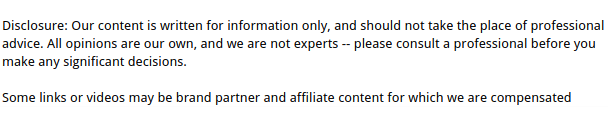
- Squarespace is an all-in-one platform: It combines website building, hosting, design templates, and marketing tools, making it easy for small businesses to launch and manage a website without coding skills.
- User-friendly and professional: Drag-and-drop customization and sleek, mobile-responsive templates allow small business owners to create polished websites quickly.
- Built-in e-commerce functionality: Squarespace supports selling physical and digital products, managing inventory, and accepting secure payments.
- SEO and marketing tools included: Customizable meta tags, clean HTML, and integrated analytics help small businesses optimize their online presence and track engagement.
- Flexible pricing and plans: Multiple subscription options (Personal, Business, Commerce) cater to different business needs, with transparent pricing and no hidden fees.
- Strong security and reliability: Squarespace provides SSL certificates, automatic updates, and secure hosting, reducing technical burdens for business owners.
If you’ve ever thought about creating a website for your small business, you’ve probably heard of Squarespace. But what is Squarespace exactly, and how can it help your business grow online? In this article, we’ll dive deep into Squarespace, explore its features, and explain why it’s a solid choice for small business owners.
What is Squarespace?
Squarespace is a website building platform that allows individuals and businesses to create professional-looking websites without needing to code. It’s an all-in-one solution, providing hosting, design templates, and tools to manage your website efficiently. Essentially, it’s a platform that makes it easier for anyone—whether you’re tech-savvy or not—to launch a polished website quickly.
Some key points about Squarespace:
- Provides drag-and-drop website building tools.
- Includes a variety of customizable templates.
- Offers hosting and domain registration in one place.
- Integrates with e-commerce, blogging, and marketing tools.
Squarespace appeals to a wide range of users, from creatives and bloggers to small business owners looking to expand their digital presence.
Why Small Businesses Choose Squarespace
Many small business owners choose Squarespace because it simplifies website management. Here’s why it’s particularly attractive for small businesses:
- Ease of Use: No coding knowledge is required to design a functional website.
- Professional Templates: You can create a visually appealing website that represents your brand well.
- All-in-One Platform: Squarespace takes care of hosting, design, and website security.
- Affordable Plans: The pricing is straightforward and scales with your business needs.
How Does Squarespace Work?
Squarespace operates as a cloud-based platform, meaning you don’t need to install software locally. Once you sign up, you can immediately start building your website using a web browser.
Step 1: Choose a Template
Squarespace offers hundreds of professionally designed templates. Templates are grouped by industry and website type, making it easier to find one that suits your business.
- Templates are fully customizable.
- Each template is mobile-responsive, ensuring your site looks great on phones and tablets.
- You can switch templates anytime without losing content.
Step 2: Customize Your Website
After selecting a template, you can adjust layouts, colors, fonts, and images using a drag-and-drop editor. Customization is intuitive, so even beginners can achieve professional results.
Some customization features include:
- Adding new pages and sections.
- Inserting text blocks, images, and videos.
- Adjusting navigation menus.
- Integrating social media links.
Step 3: Add E-Commerce Functionality (Optional)
If your small business sells products or services online, Squarespace has built-in e-commerce features.
- Sell physical or digital products.
- Manage inventory, orders, and customer accounts.
- Accept payments via major credit cards, PayPal, and Stripe.
- Offer discount codes and gift cards.
Step 4: Optimize for SEO
Squarespace includes SEO-friendly tools to help your website rank in search engines. Some of these tools are:
- Customizable page titles and meta descriptions.
- Clean HTML markup for search engines.
- Automatic XML sitemaps.
- Mobile optimization for better search rankings.
Step 5: Launch Your Website
Once your content is ready and your design is polished, you can launch your website with a single click. Squarespace also handles security updates and website backups automatically, which is a big plus for small business owners who don’t have dedicated IT staff.
What Features Make Squarespace Ideal for Small Businesses?
Squarespace offers a range of features specifically designed for small businesses. Let’s break them down:
Professional Templates and Branding
Your website is often the first impression customers have of your business. Squarespace provides:
- Hundreds of sleek templates.
- Branding tools to match your logo and color scheme.
- Fonts and typography options for a consistent look.
Marketing and Analytics Tools
Understanding your audience is crucial. Squarespace includes built-in analytics to track visitor behavior, including:
- Page views and traffic sources.
- Popular products or services.
- Customer engagement with your content.
Squarespace also supports email campaigns, social media integration, and promotional pop-ups, helping you market your business effectively.
Blogging and Content Creation
Content marketing is important for small businesses, and Squarespace has robust blogging tools:
- Schedule posts in advance.
- Add images, videos, and audio files.
- Enable commenting to engage with your audience.
- Tag and categorize posts for better navigation.
E-Commerce Capabilities
As mentioned earlier, Squarespace makes selling online simple:
- Easy-to-manage product catalogs.
- Secure payment gateways.
- Inventory and order management.
- Integration with shipping providers and tax calculations.
Security and Reliability
Squarespace takes care of security, backups, and hosting, which is vital for small businesses:
- Free SSL certificates for secure connections.
- Automatic updates and maintenance.
- Reliable uptime so your website stays accessible.
How Much Does Squarespace Cost for Small Businesses?
Squarespace offers multiple plans, and small businesses can choose one based on their needs:
- Personal Plan: Ideal for simple websites and portfolios.
- Business Plan: Includes advanced analytics, e-commerce features, and promotional tools.
- Commerce Plans: Designed for businesses that sell products online, with extra e-commerce functionality.
Pricing is transparent and subscription-based, so you don’t need to worry about hidden costs.
How Does Squarespace Compare to Other Platforms?
Many small business owners compare Squarespace to other website builders, like WordPress and Wix. Here’s a quick comparison:
Squarespace vs WordPress: Ease of Use and Flexibility
Many small business owners often ask themselves Squarespace vs WordPress when deciding which platform to use. Squarespace is known for its ease of use, clean design, and all-in-one functionality, making it perfect for those who want a professional-looking website without needing technical skills. WordPress, on the other hand, offers unmatched flexibility and customization options through thousands of plugins, but it requires more technical knowledge and ongoing maintenance.
Comparing Squarespace to Wix
Platforms like Wix also provide drag-and-drop builders similar to Squarespace, but they can be limited when it comes to advanced e-commerce features or long-term scalability. Wix is a decent choice for simple websites but may fall short for growing businesses.
Squarespace vs Shopify: Which is Better for Online Stores?
Shopify is another alternative, particularly for businesses focused heavily on online sales. While it excels at e-commerce, it’s less ideal for content-driven websites or small service-based businesses. Squarespace, by comparison, offers a balanced solution for both showcasing content and selling products online.
Squarespace strikes a balance between simplicity and functionality, making it a solid choice for small businesses.
Is Squarespace Right for Your Small Business?
Squarespace is ideal if you want a professional-looking website without investing too much time in learning technical skills. It’s especially useful for:
- Local businesses promoting their services.
- Online stores with a small product catalog.
- Creatives showcasing portfolios.
- Entrepreneurs launching new brands quickly.
Tips for Making the Most of Squarespace
To get the best results from your Squarespace website, consider these tips:
- Choose a template that aligns with your brand aesthetic.
- Use high-quality images to enhance your design.
- Regularly update your website content to keep it fresh.
- Utilize SEO tools to improve search rankings.
- Explore Squarespace extensions for added functionality, like appointment scheduling or email marketing.
Common Questions About Squarespace
Can I Switch Templates After Launching?
Yes, you can change your template even after your site is live. Some customization may need to be adjusted, but your content will remain intact.
Do I Need a Domain Name?
Squarespace allows you to register a custom domain during signup or connect an existing domain.
Is Squarespace Good for E-Commerce?
Absolutely. Squarespace provides built-in e-commerce tools suitable for small stores. Larger stores may eventually require more advanced platforms.
How Secure is Squarespace?
Squarespace includes SSL certificates, automatic updates, and secure hosting to protect your website and customer data.
In Closing
Squarespace is more than just a website builder. It’s an all-in-one platform that simplifies the process of creating, managing, and growing a website for small businesses. With its professional templates, marketing tools, e-commerce functionality, and reliable hosting, Squarespace empowers business owners to focus on what matters most: running and growing their business. Whether you’re launching a new venture or looking to upgrade your existing website, Squarespace provides an accessible, professional, and secure solution to get your business online.



