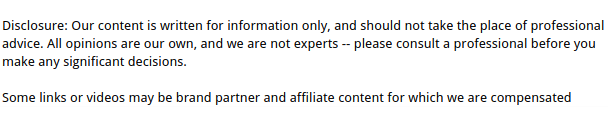
- Ease of Use vs Flexibility: Squarespace is beginner-friendly with a drag-and-drop builder, while WordPress requires technical know-how but offers far greater customization and control.
- Design and Branding: Squarespace provides sleek, professional templates that are easy to use, whereas WordPress allows complete design freedom with thousands of themes and page builders.
- E-Commerce Capabilities: Squarespace is ideal for small or boutique stores with built-in tools, while WordPress with WooCommerce offers scalable solutions for larger, more complex online stores.
- SEO and Marketing Power: WordPress outperforms Squarespace in SEO and marketing flexibility, especially with plugins and integrations, though Squarespace is sufficient for basic SEO needs.
- Scalability and Growth: WordPress is better suited for growing businesses requiring advanced functionality, multi-author workflows, or large-scale websites; Squarespace is easier for small businesses or portfolios.
- Maintenance and Support: Squarespace offers hands-off maintenance with hosting, security, and updates included, while WordPress requires active management but benefits from a robust community and plugin ecosystem.
- Analytics and Content Management: Squarespace provides simple built-in analytics and content tools, whereas WordPress supports advanced reporting, custom workflows, and rich content organization for long-term marketing strategies.
When it comes to creating a business website, the platform you choose can make or break your online presence. For small business owners, entrepreneurs, and even growing startups, two names consistently come up: Squarespace and WordPress. Both platforms promise a lot, but which one actually delivers the features your business needs? In this comprehensive guide, we’ll compare Squarespace vs WordPress across everything from ease of use to scalability, so you can make an informed decision.
Why Choosing the Right Platform Matters for Your Business
Picking the right platform is more than just aesthetics. Your website represents your brand, and the platform you choose affects:
- Design flexibility: How unique can your website look?
- Functionality: Can you easily add e-commerce, bookings, or other tools?
- SEO performance: Will your site rank in search engines?
- Maintenance: How much time and effort will you spend keeping your site running?
A wrong choice could cost you time, money, and potential customers. That’s why understanding Squarespace vs WordPress is critical.
Squarespace vs WordPress: A Quick Overview
Before we dive into features, let’s quickly look at the basics.
| Feature | Squarespace | WordPress |
| Ease of Use | Drag-and-drop builder, beginner-friendly | Requires some technical knowledge, but highly customizable |
| Design Templates | Professionally designed templates | Thousands of themes, both free and premium |
| Plugins/Extensions | Limited third-party apps | Over 60,000 plugins available |
| E-Commerce | Built-in tools for online stores | Plugins like WooCommerce, more flexibility |
| Hosting | Included in subscription | Requires separate hosting, more options |
| SEO | Basic built-in SEO features | Extensive SEO plugins and optimization options |
This table gives a snapshot, but there’s a lot more to consider for your business. Let’s break it down further.
How Easy is It to Build a Website?
Can You Build Without Technical Skills?
Squarespace is known for its drag-and-drop builder. If you’re not tech-savvy, you’ll appreciate how simple it is to:
- Customize pages
- Add images, videos, and text
- Create forms and galleries
On the other hand, WordPress has a steeper learning curve. You’ll need to:
- Install and configure themes
- Understand plugins
- Manage updates and backups
However, once you get the hang of WordPress, it offers much more control over your site.
Which One Lets You Launch Faster?
Squarespace’s all-in-one platform allows you to launch a website in a few hours. WordPress might take a day or two if you’re setting up hosting, themes, and plugins. For businesses that need a quick online presence, Squarespace wins in speed.
Design and Customization: Which Platform Lets You Stand Out?
Are Squarespace Templates Enough for Your Brand?
Squarespace offers sleek, modern templates that are fully responsive. They’re perfect for businesses like restaurants, photographers, and small online shops. Pros include:
- Pre-designed layouts that look professional immediately
- Built-in mobile responsiveness
- Cohesive design across all pages
Cons:
- Limited flexibility for highly custom designs
- Less control over layout tweaks compared to WordPress
How Customizable is WordPress?
WordPress is the ultimate platform for customization. You can:
- Choose from thousands of free and premium themes
- Use page builders like Elementor or Divi for drag-and-drop customization
- Edit code for complete control
For businesses with unique branding needs or complex websites, WordPress allows more freedom.
E-Commerce: Selling Online Made Simple or Flexible?
How Does Squarespace Handle Online Stores?
Squarespace has built-in e-commerce features:
- Product catalogs and categories
- Inventory management
- Integrated payment options
- Simple shipping and tax setup
It’s ideal for small businesses or boutique shops that need a simple, elegant online store without extra plugins.
Is WordPress Better for Larger Stores?
WordPress paired with WooCommerce offers a scalable solution:
- Unlimited product options
- Advanced shipping, tax, and payment configurations
- Extensive third-party integrations
- Ability to handle large-scale stores
If you’re planning to scale your business, WordPress gives you more flexibility and control.
Plugins and Apps: How Much Can You Extend Your Site?
Squarespace Limitations
Squarespace relies on a curated set of third-party apps. You can:
- Add email marketing tools
- Connect social media feeds
- Integrate basic analytics
However, if you need niche functionality, you might hit limits.
WordPress Advantages
WordPress’s 60,000+ plugins cover almost every business need:
- SEO tools (Yoast, All in One SEO)
- E-commerce extensions (WooCommerce, Easy Digital Downloads)
- Membership or subscription management
- Advanced analytics and marketing integrations
For businesses that want growth-oriented features, WordPress is hard to beat.
SEO Capabilities: Which Platform Boosts Visibility?
Squarespace SEO Basics
Squarespace comes with:
- Customizable page titles and meta descriptions
- Clean URLs
- Automatic sitemaps
- SSL certificates
It’s suitable for small businesses that want basic SEO without extra plugins.
WordPress SEO Power
WordPress, especially with plugins like Yoast or RankMath, allows:
- Advanced keyword optimization
- Custom meta tags and schema markup
- SEO-friendly content analysis
- Integration with advanced analytics tools
For businesses looking to dominate search engines, WordPress offers superior SEO potential.
Analytics & Reporting: How Well Can You Track Your Business Performance?
Can You Easily Monitor Website Performance?
Tracking metrics is crucial for business owners who want to make data-driven decisions.
Squarespace Analytics
- Built-in dashboard shows traffic, visitor behavior, and popular pages
- E-commerce analytics include sales, revenue, and conversion rates
- Simple charts and insights, perfect for beginners
WordPress Analytics
- Requires plugins like Google Analytics, MonsterInsights, or Jetpack
- Offers in-depth insights on visitor demographics, behavior, and conversions
- Customizable reports and integration with marketing tools
For business owners who want quick, easy insights, Squarespace is sufficient. If you need advanced tracking and reporting, WordPress is far more powerful.
Content Management: How Easy is it to Update Your Website?
Which Platform Makes Adding and Organizing Content Simple?
Content drives traffic, builds authority, and engages customers. How your platform handles it matters.
Squarespace Content Management
- Intuitive editor for blog posts, images, and pages
- Built-in scheduling for blog posts and social sharing
- Simple organization with categories and tags
WordPress Content Management
- Advanced editor (Gutenberg) and drag-and-drop page builders
- Complex content organization with categories, tags, custom post types
- Workflow management for multi-author websites
- Supports rich media, embeds, and interactive content
If your business plans to produce regular content, WordPress offers more flexibility, while Squarespace keeps things simple for smaller teams.
Hosting and Security: Who Keeps Your Site Safe?
Squarespace: All-in-One Hosting
Squarespace includes:
- Hosting in all plans
- SSL certificates
- Automatic updates and security patches
This is convenient for business owners who don’t want to manage servers.
WordPress: Flexible Hosting Options
With WordPress, you choose your hosting:
- Shared, VPS, or dedicated servers
- Custom SSL and security tools
- More control but requires management
WordPress offers flexibility, but you’ll need to invest in security plugins and regular updates.
Cost Comparison: Which Platform Fits Your Budget?
Squarespace Pricing
Squarespace plans typically range from $16–$49 per month. Costs include:
- Hosting
- Templates
- Basic e-commerce tools
- SSL security
It’s predictable and easy to manage.
WordPress Pricing
WordPress itself is free, but costs include:
- Hosting ($3–$50/month)
- Premium themes ($20–$100 one-time or annual)
- Plugins ($0–$50 per plugin, sometimes subscription-based)
- Maintenance and security tools
WordPress can be inexpensive at first but may become costlier as you scale.
Support and Community: Where Can You Get Help?
Squarespace Support
Squarespace offers:
- 24/7 email support
- Live chat during business hours
- Help guides and tutorials
It’s sufficient for small businesses or beginners.
WordPress Community
WordPress has:
- Extensive online forums
- Tutorials, blogs, and video guides
- Developer communities
- Paid support options through agencies or freelancers
While self-reliant, WordPress provides unmatched community support for complex problems.
Scalability: Can Your Website Grow With Your Business?
Squarespace: Quick Start, Limited Expansion
Squarespace is perfect for small businesses, portfolios, or shops. However:
- Scaling to complex multi-store e-commerce can be restrictive
- Integrations with advanced tools may be limited
WordPress: Built for Growth
WordPress can support:
- Large-scale e-commerce platforms
- Membership sites
- Multilingual websites
- Extensive custom integrations
For businesses with long-term growth plans, WordPress is more scalable.
Mobile Experience: Which Platform Shines on Smartphones?
Squarespace Mobile Optimization
- Responsive templates
- Mobile-friendly dashboards for editing
- Easy mobile e-commerce management
WordPress Mobile Flexibility
- Depends on theme and page builder
- Plugins can enhance mobile performance
- Greater customization options for mobile layouts
Both platforms deliver mobile-friendly sites, but WordPress gives more control.
Integrations: Connecting Your Business Tools
Squarespace Integrations
- Social media feeds
- Email marketing tools
- Analytics and CRM integration
WordPress Integrations
- Virtually unlimited integrations
- Supports advanced marketing automation, CRM, accounting, and more
- Strong developer community creates niche plugins
For businesses that rely on third-party tools, WordPress offers more options.
Which Platform is Better for Marketing Your Business?
Squarespace Marketing Features
- Basic email campaigns
- Built-in social sharing tools
- Blogging features for content marketing
WordPress Marketing Power
- Advanced email automation via plugins
- SEO-focused blogging and content marketing
- Integration with CRM, analytics, and marketing automation tools
For aggressive marketing strategies, WordPress has the edge.
Maintenance: Who Requires Less Work?
Squarespace: Hands-Off Maintenance
- Automatic updates
- Managed security
- Minimal setup required
WordPress: Active Management Needed
- Updates for core, themes, and plugins
- Security monitoring
- Backups and server maintenance
Squarespace wins for convenience; WordPress requires more hands-on management.
Pros and Cons at a Glance
Squarespace Pros
- Easy to use
- Beautiful templates
- All-in-one hosting
- Quick setup
Squarespace Cons
- Limited customization
- Fewer plugins
- Less scalable
WordPress Pros
- Highly customizable
- Massive plugin ecosystem
- Strong SEO and marketing potential
- Scalable for growing businesses
WordPress Cons
- Steeper learning curve
- Requires hosting and security management
- More hands-on maintenance
Squarespace vs WordPress – Which is Right for Your Business?
When deciding between Squarespace and WordPress, the right choice ultimately depends on your business goals, technical comfort, and long-term vision. Squarespace is ideal for business owners who want a quick, visually appealing, and low-maintenance website—perfect for small businesses, portfolios, or boutique e-commerce shops that need a professional online presence without a steep learning curve.
On the other hand, WordPress offers unmatched flexibility, scalability, and control, making it the better option for businesses planning to expand, implement advanced marketing strategies, or create complex websites tailored to their growth.
Both platforms are capable of supporting a successful business website, so the key is understanding your priorities: whether you value speed and simplicity or customization and long-term growth potential.



