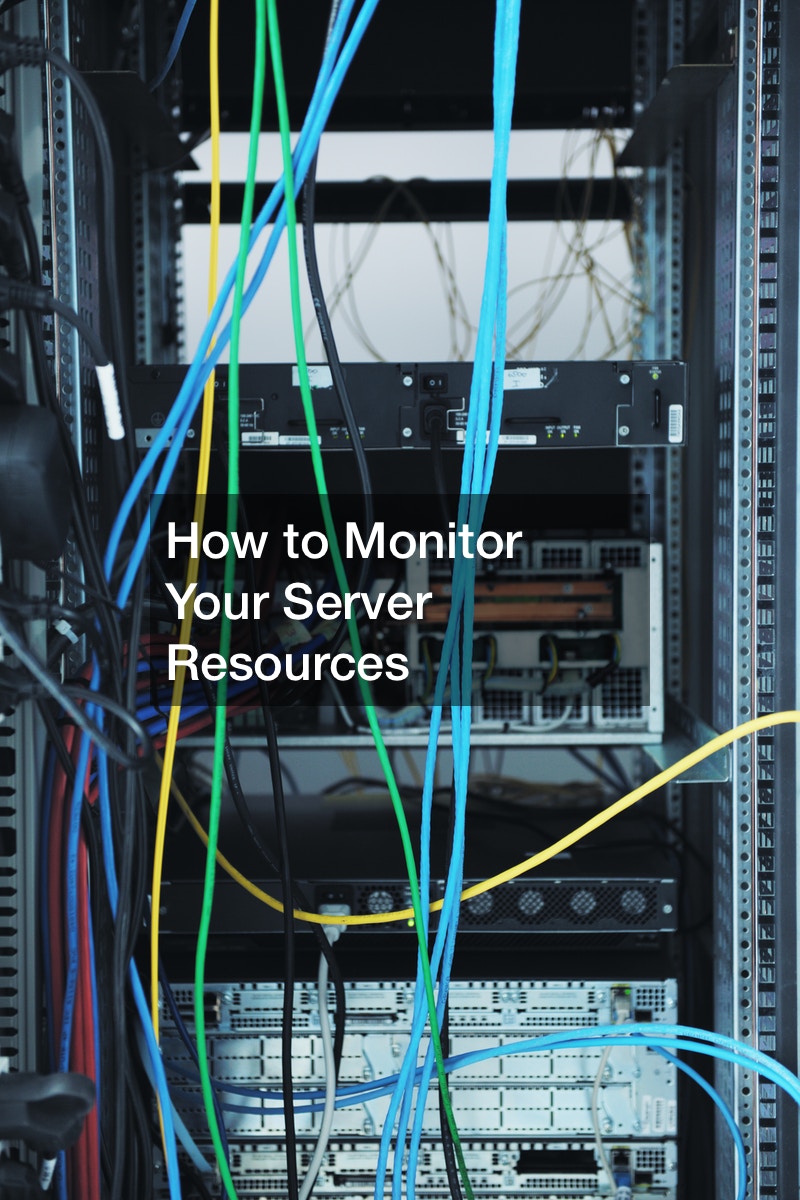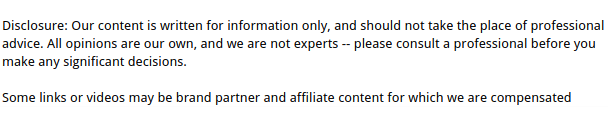
Do you host a server for a game or tool? You may be great at customer service and rolling out regular updates with great new features that your users love, but there could be issues below the surface that you would do well to be aware of. They may not be breaking issues, but knowing how to monitor your server resources will vastly improve the experience of using your game or tool. In this video, you will learn how to monitor your server resources, including the different areas that you should be checking regularly and what exactly to look for.
The first thing to do is check your disk usage. Make sure nothing is spiking or using up all of the disk space. If that happens, you either need to upgrade your disk space or tone down the intensiveness of your resources. The video will teach you about a tool called NCDU that makes checking disk usage easy and convenient. The next thing to check is your system memory. Make sure it isn’t capping out, otherwise you might need to upgrade. You can also use your uptime to get useful information about users and usage. Most of the issues you may find as you check these things have to do with the amount of power or space or memory your server has. You can always upgrade your server’s hardware to improve these numbers.
.